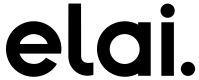Using this API, you can generate multiple videos from just one video as a source. Just pass your customers' names and/or other important data via an API request or Zapier and get a personalized video for each.
What excatly can I customize in videos?
You can customize the name of the video, texts, images, and videos on canvas, and, of course, speech text.
For more deep customization please use Video API.
Replace text blocks, speech and title
First, you should go to Elai and create a new video.
Start creating a new video as you usually do (from a template, blank, or from another source), but this time, insert special {{}} brackets placeholders (next tags) in all places where you want to have personalized information.
For example, this speech text:
Hi {{Name}}, thank you for purchasing {{product title}}!
can be transformed into a batch of videos with the following narration:
Hi Kate, thank you for purchasing Playstation 5!
Hi Dan, thank you for purchasing GoPro!
Hi John, thank you for purchasing iPhone 13!
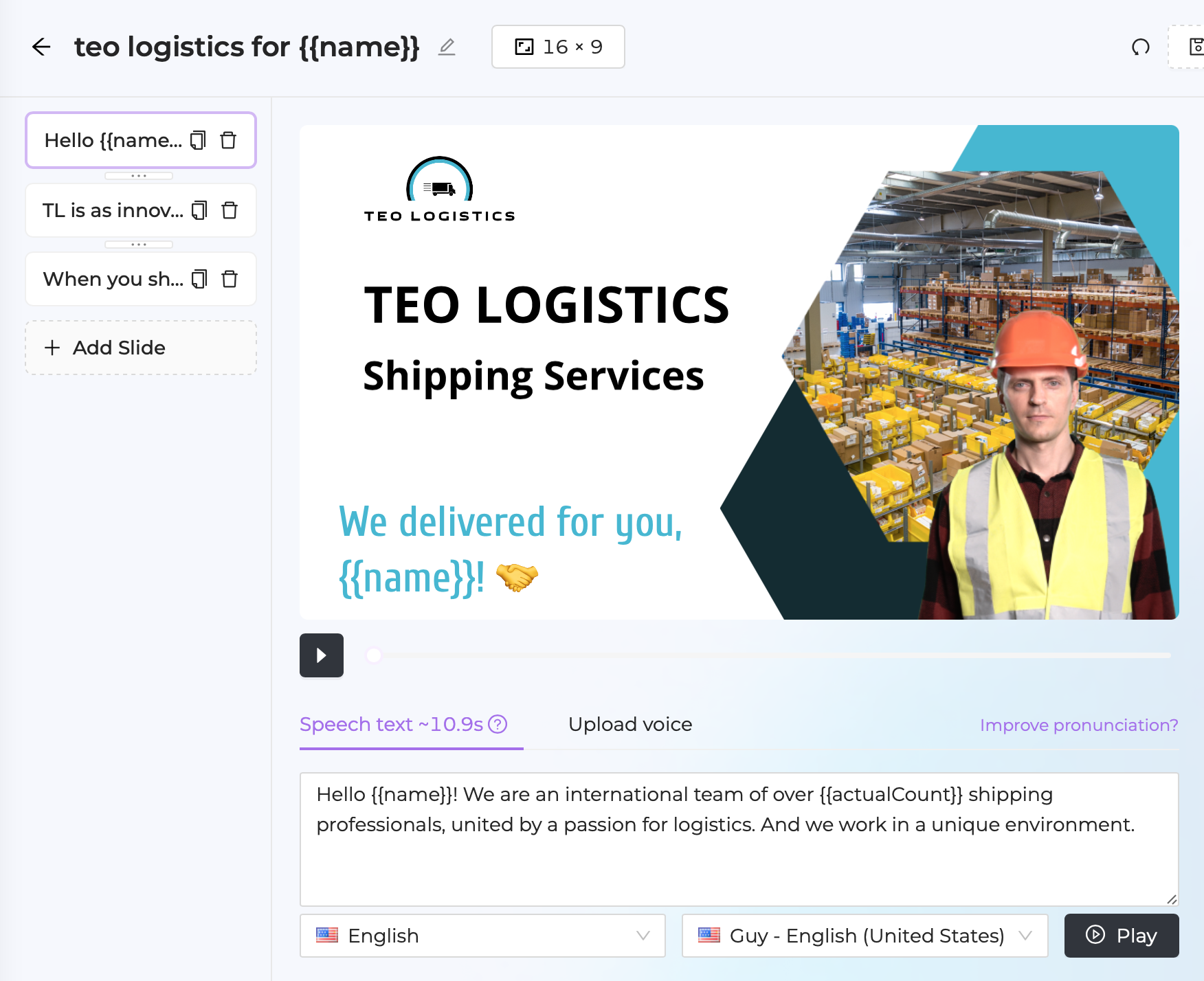
You can add tags to:
- Video title (you can create an entirely new title for each new video or just a part of the title);
- Speech text (replace whole speech text or specific words in it);
- Any text block on the canvas.
Tags naming convention
Tags support only english letters, numbers, underscores, dashes and spaces.
Replace images/videos on a canvas
Moreover, you can replace any image or video on your canvas with a personalized one. As soon as you have your API key generated, you will see the API Id on a sidebar for each image or video.
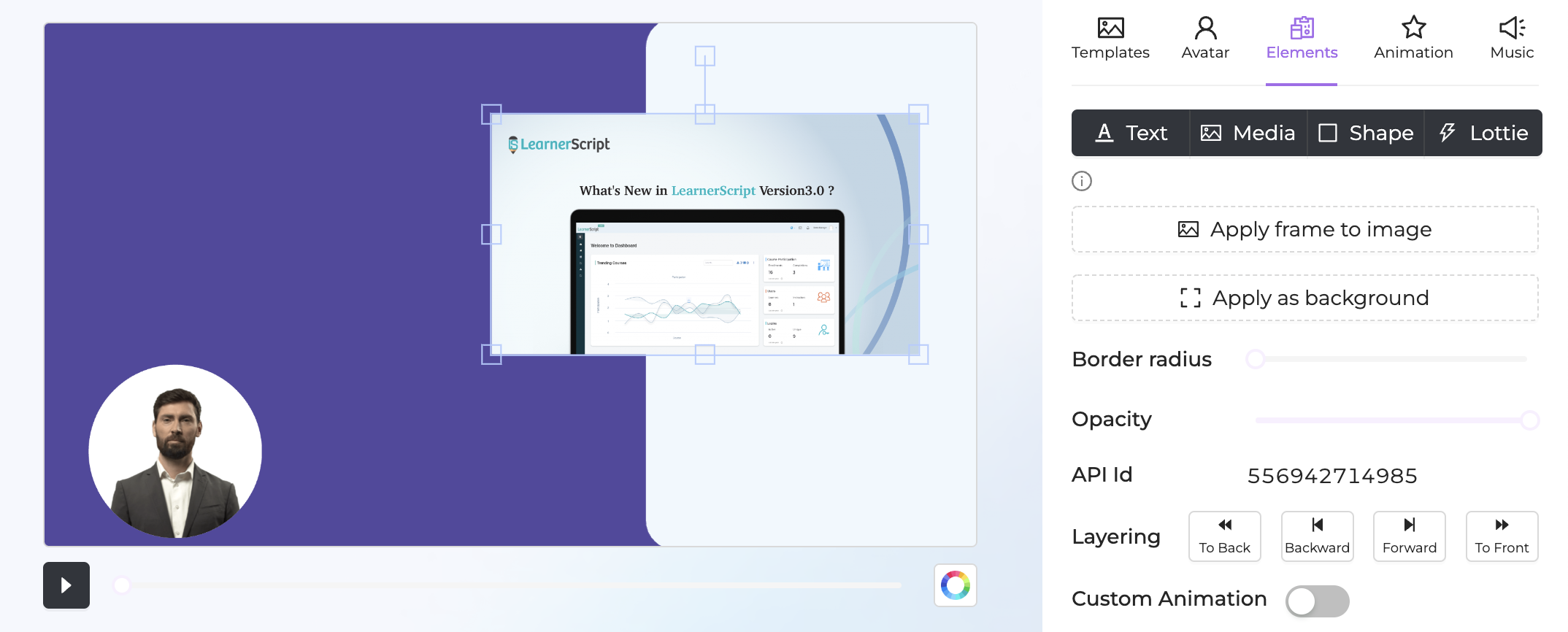
Then when you make your render request add key-value pair in your templateData body param as described:
- Key - API Id of your object (can be found on a sidebar when you select a particular image/video)
- Value - URL of an image/video that will replace one in your template. Make sure the URL is publicly available and can be downloaded by any server.
As soon as your template is ready, make a render request with your video ID. You can get a video link using a webhook, separate API call, or just from an email.
Replace whole text block on canvas
Personalization API can also fit whole sentences or small text into a text block, keeping the dimensions of a text block and automatically adjusting the text font size and breaking lines. Hence, it perfectly fits a specific area on a slide.
For example, you want to add a title to your slide like this:
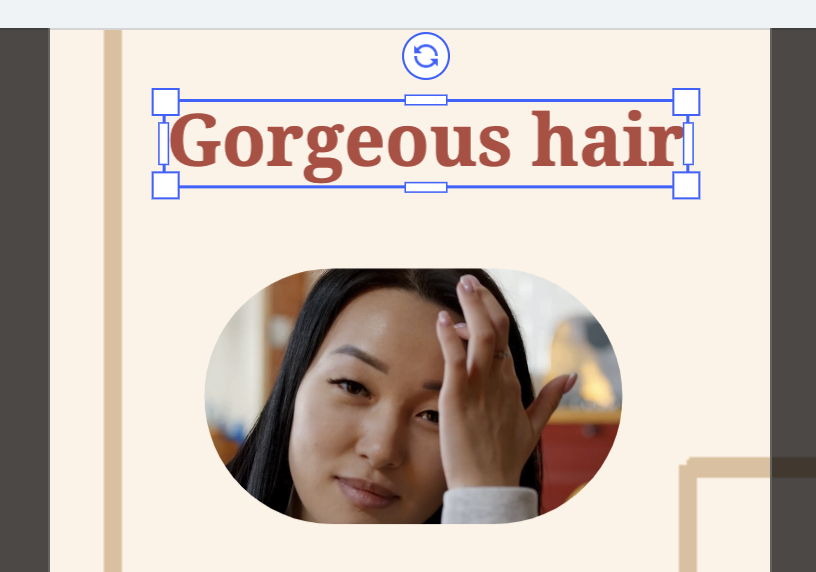
But you don't know how big the text would be. So in this case you can add your tag in text block and fill all free space in a text block with random text, so your text block has the proper position and maximum size:

So when you use text like "A good shampoo and conditioner" Elai will automatically adjust the text to fit your text box and replace whole text, not only your tag.
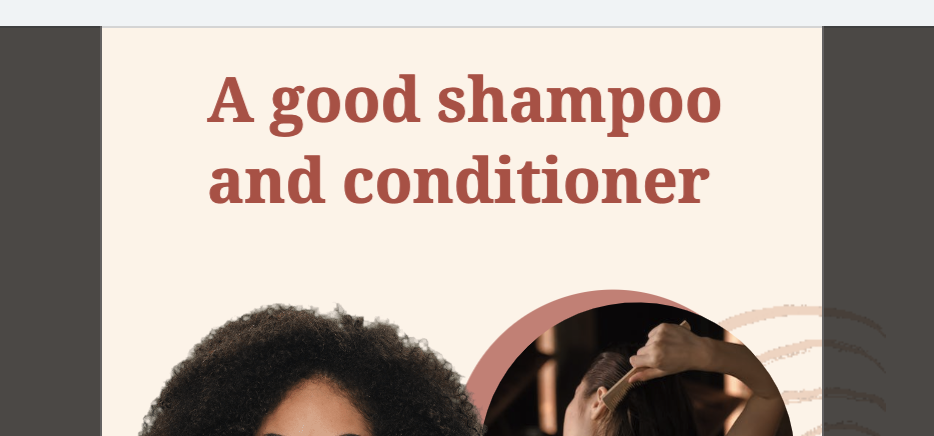
To make Elai adjust text, you need to send the "fitTextBox: true" as param.