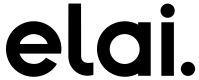patch
https://apis.elai.io/api/v1/avatars/
Use this method to set your custom avatar name and id, and to upload your video avatar's footage
How to create your footage?
Use our recomendations and instructions with best practices described here
Request Examples
{
"name": "Selfie avatar",
"code": "my_custom_id",
"url": "https://drive.google.com/file/d/1W9rA_KDGVZYywUCbdNVn0JHU6hVKb2kV/edit"
}
{
"name": "Studio avatar",
"code": "my_custom_id",
"url": "https://drive.google.com/file/d/1W9rA_KDGVZYywUCbdNVn0JHU6hVKb2kV/edit"
}
{
"name": "Mascot avatar",
"code": "my_custom_id",
"images": [
{
"name": "my_photo.png",
"data": "data:image/png;base64,iVBORw0KGgoAAAANSUhEUgAAAGsAAABsCAYAAABtuky0AAAA4WlD..."
},
{
"name": "my_photo2.png",
"data": "data:image/png;base64,iVBORw0KGgoAAAANSUhEUgAAAGsAAABsCAYAAABtuky0AAAA4WlD..."
}
]
}