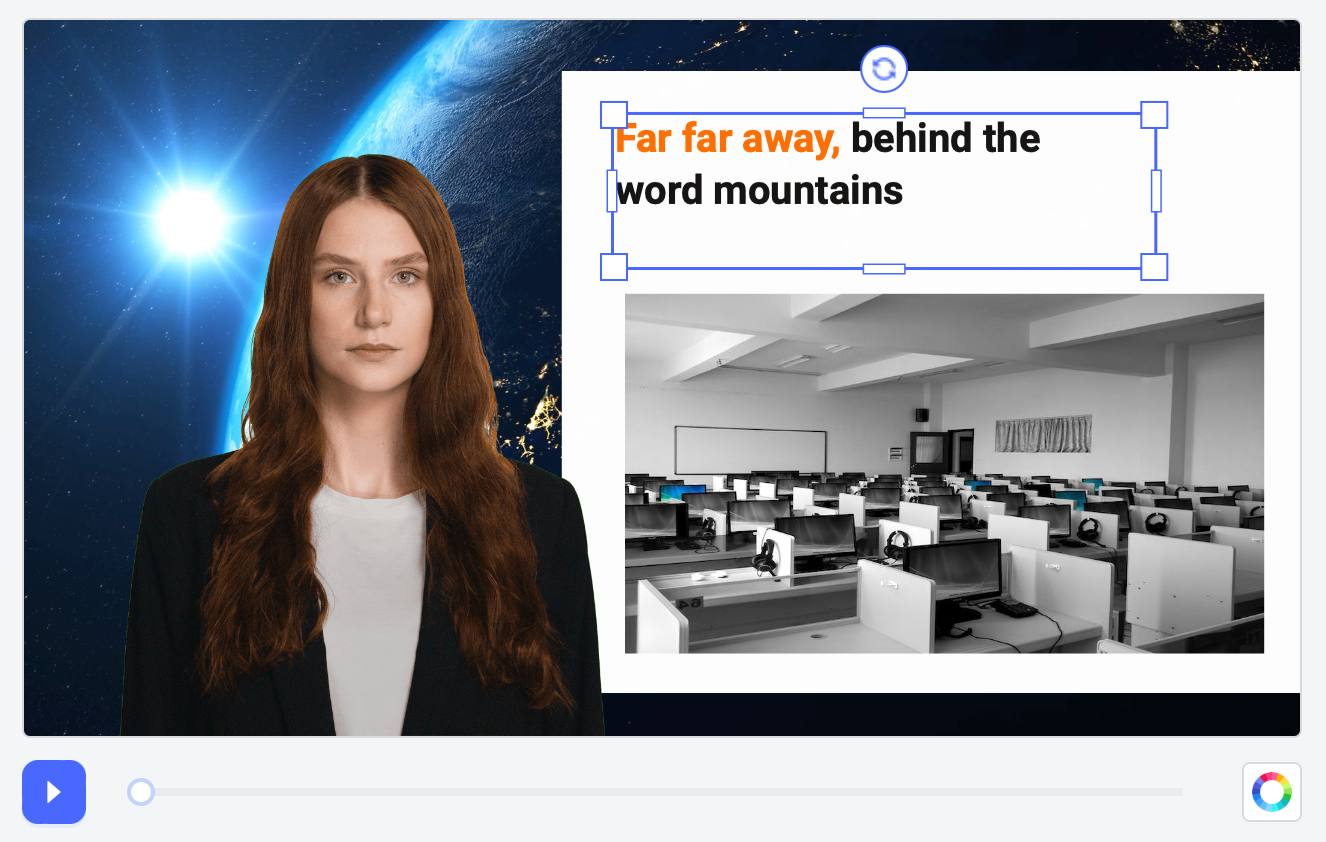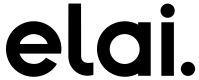Change slide visuals to new template
Why change the template?
If you start from a blank video it is usually required to apply new template for a video so that it can use it's visuals for slides.
How to create a template and get a templateId
Go to templates page and click "Create template". Create your template based on the design you like or from scratch.
You can adjust the template as you like, but we recommend sticking to story template requirements. You can read more here.
As soon as you're ready with adjustments you should click "Publish" and our system will validate your template. You should see a successful message. Otherwise, fix the issues.
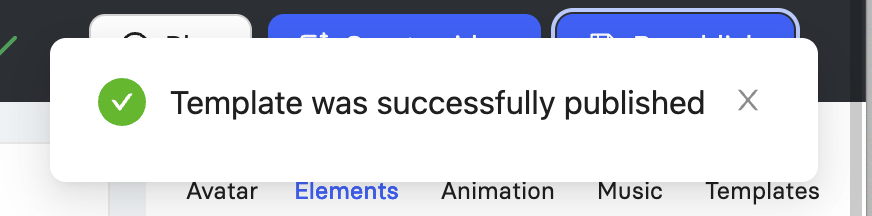
Template should be published
Make sure your template is validated and published before using it in the API.
If the template is published you can get templateId from the URL after video/ and before next /
https://app.elai.io/video/{templateId}/{slideId}
Important note
Every header on the slide should be greater than 12 characters and cover the maximum available space for better scaling large text (with extra characters, empty lines, etc.)
For better text bbox adjusting it requires setting up font size instead of manual scaling.
For example: