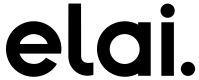A step-by-step guide on getting started with using the Elai API.
1. Create an Elai account
The Elai API is available for both paid and trial accounts. If you don't have an account, please create one here.
Only primary (admin) user can manage API keys
Only the account admin can create and manage API keys. Please make sure you log in as account primary user (admin) to manage API details.
2. Generate an API Token
Go to API Settings page and click "Generate" to create a new API Token. If you don't see this section it means you are not logged in as an admin user.
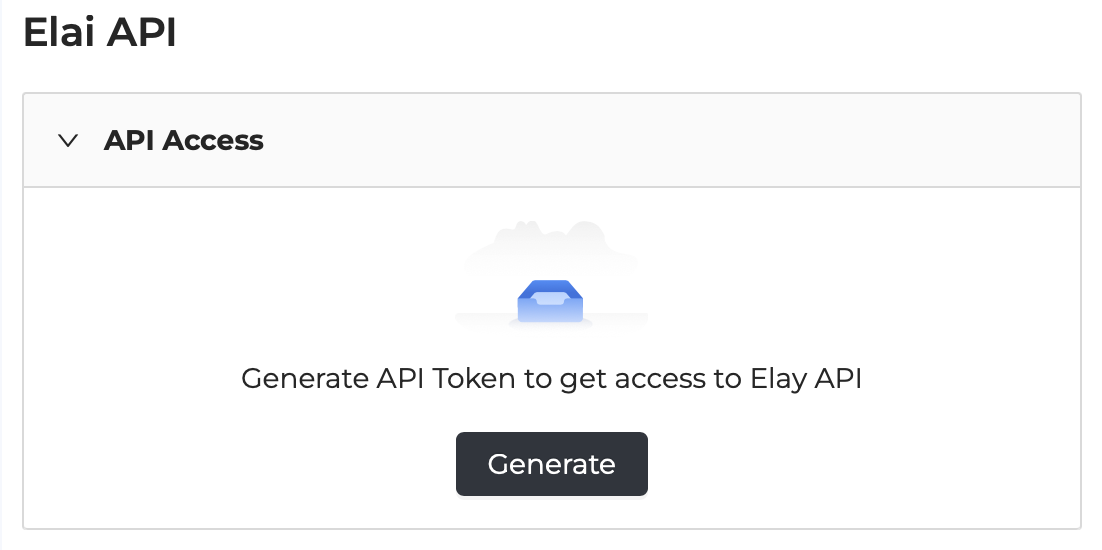
Then, you can access and use your personal API Token.
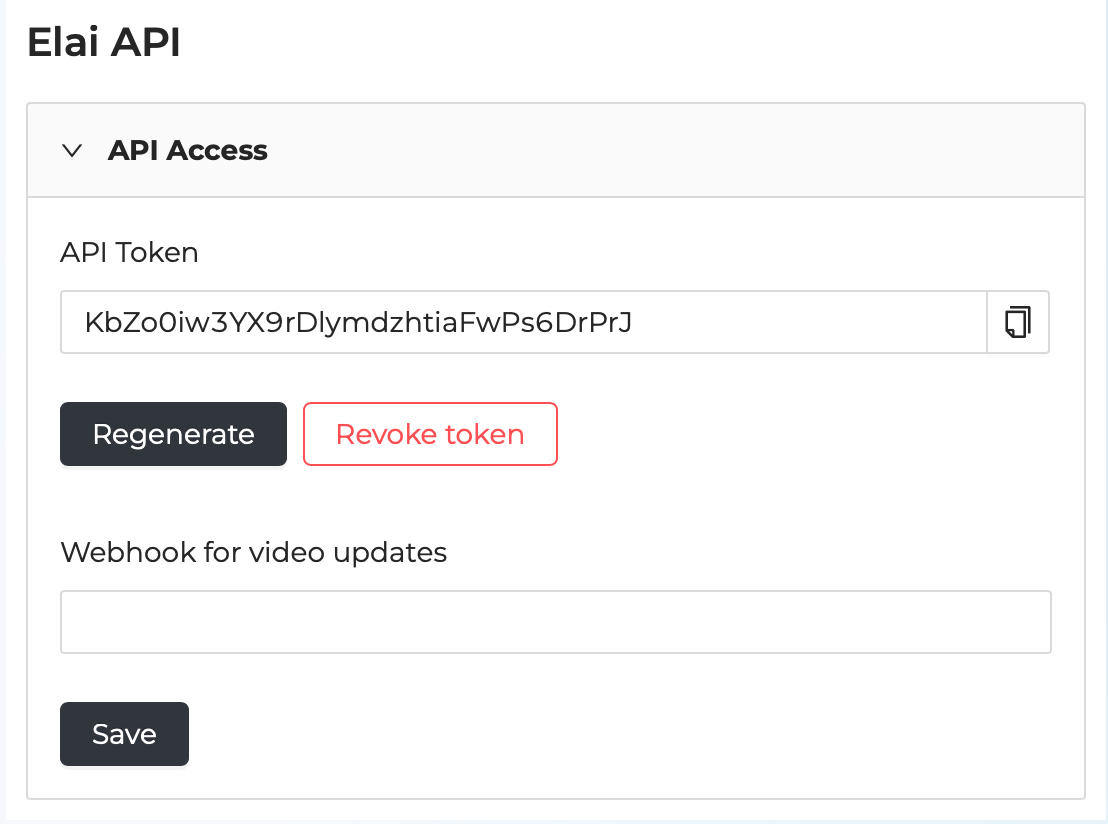
Also, on this page, you can regenerate or revoke API Token.
3. Use your personal API Token to render your first video
Target API endpoint described on the related page
curl --request POST \
--url https://apis.elai.io/api/v1/videos/render/6282089e661f88f4779b815f \
--header 'Accept: application/json' \
--header 'Authorization: Bearer API_TOKEN' \
--header 'Content-Type: application/json'
Personalization or Video Generation
There are 2 most popular use cases to use Elai API:
Create numerous videos from one video with the same look but different content. Please refer to Personalization API. Dynamically change texts, speech, and images using API for each individual video. We also have a Zapier app for this approach.
Generate videos from any source: text, HTML, topic, and URLs. For that please use Story API
Video API is used for rare cases, with more customization options, but it requires more development efforts to be used outside Elai.
Zapier
If you prefer seamless integration without coding you can connect our Zapier app with 5000+ other tools.